The Shiny app template is available from nanxstats/shiny-loading-skeleton. Preview the demo at shinyapps.io.
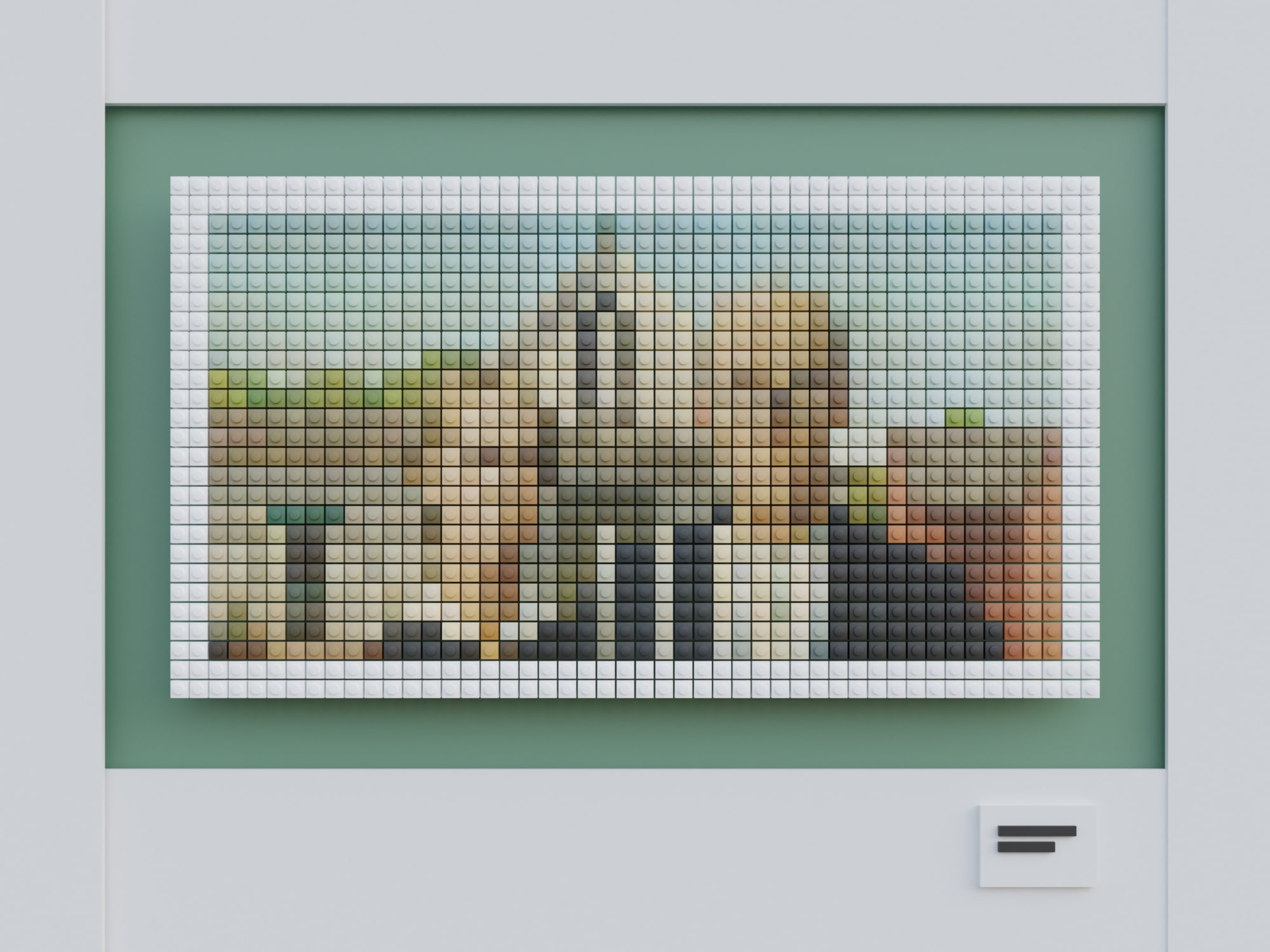
Mosaic American Gothic. Original photo by Simon Lee.
Let’s implement a “skeleton loader” for Shiny apps. A typical animated skeleton loading screen looks like this:

A demo Shiny app with a skeleton loader. Recorded with QuickTime and converted by gifski.
Compared to the traditional loading screens provided by tools like waiter, the skeleton loading screen is a prominent way to show the app is currently loading and can give users an idea of the incoming page structure.
We have to make a few decisions to build the skeleton loading screen.
- We can leverage the flexible shiny-fcp-loader template described in our previous post as the basis and only modify the loader code.
- It would be ideal to use the same frontend framework as we used in the app UI (Bootstrap 5) to construct the HTML part of this skeleton loader.
- I found an excellent Bootstrap 5 loading skeleton example by Taylor Gorman for the CSS part. It uses minimal, pure CSS to stylize the HTML UI components as skeletons and apply animation effects.
Assembling the pieces is then quite simple. The Shiny app template is available from https://github.com/nanxstats/shiny-loading-skeleton. You can preview the demo at https://nanx.shinyapps.io/shiny-loading-skeleton/.
Here are a few notes on how to experiment with the template.
app.R- Comment out the
shinyjs::hide()line to keep showing the loader. This is useful because you might need to preview the loader for a longer time before it matches the ideal appearance.
- Comment out the
loader/loader.R- Preview the UI components before they are stylized as skeletons
by removing the
loading-skeletonclass from thecontainer-fluiddiv of the loader. - Customize the loading skeleton using (almost) the same UI code
used for the landing page of your Shiny app: perhaps with a different
input ID or HTML constructed by
htmltoolscalls. - Since the Shiny (or bslib) Bootstrap CSS is not fetched yet when the loader is rendered, we need to load our copy manually as a dependency so that the loader’s HTML components are correctly positioned and stylized.
- Preview the UI components before they are stylized as skeletons
by removing the
loader/loader.css- Add more names to the
.loading-skeletonselector to cover more component types. - In this template, we ported two rules from Shiny-specific component styles to ensure the loader components won’t shift on screen after the Shiny CSS files are loaded.
- Add more names to the
