After procrastinating for some time, I finally set up a dedicated self-hosting server, nanx.app, for my public shiny apps. From now on, most of the web applications listed on my software page will be available from two mirrors — the self-hosting server and the public cloud hosting solution shinyapps.io kindly provided by Posit.
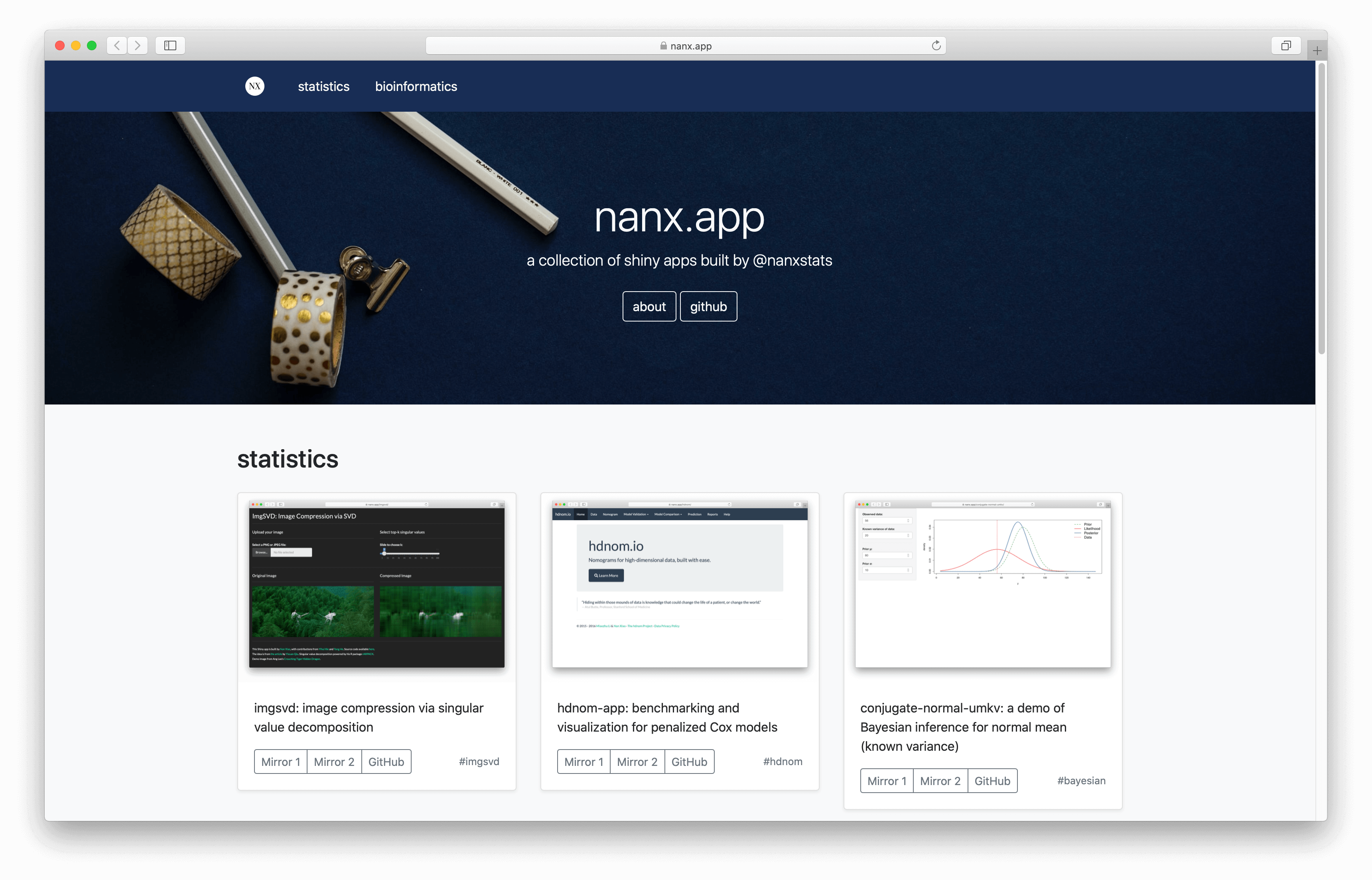
The Motivation
I have built many shiny apps over the years — a few of them are public and open source. As a fully managed solution, shinyapps.io has provided a handy and flexible enough hosting venue for 95% of the apps I built.
It wasn’t always rainbows and butterflies, though. Sometimes, I feel I still need extra flexibility and control over the system environments, especially when we can now use the incredible reticulate to call Python modules directly. One example is my recent app cwl-upgrader, where the dependency could not be easily installed and discovered by the correct version of Python (if any) on shinyapps.io. To host this app, I decided to set up my own server.
In my opinion, the main technical reasons to create a self-hosting server may include:
- Better technical flexibility.
- Install and use any “non-standard” dependencies.
- Explore new web frameworks such as Dash for R and Fiery.
- Better personal branding.
- All apps are accessible under a single, personalized domain.
- Better pricing model.
- Switch from time usage-based pricing to traffic-based pricing (harder to exhaust for me).
- HTTPS for the custom domain with no nominal cost.
The Setup
In brief, it looks like this:
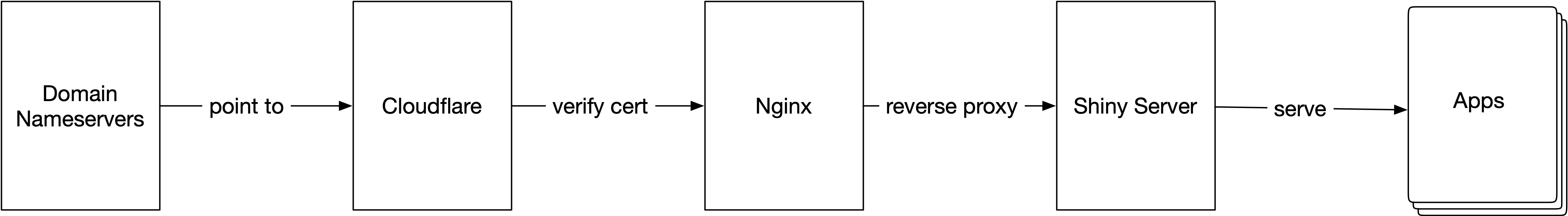
Cloudflare handles the SSL, CDN, traffic scrubbing tasks, which simplifies things a lot. I used Linode for the cloud hosting part, but you can use any other vendors. I find these tutorials most useful during the process:
It may take some time to figure out every detail when setting things up (DevOps can be intimidating), but one can often get it done after a little research. For example, two ops related issues I encountered:
- When uploading “large” files under the default Nginx settings, it returned a “413 Request Entity Too Large” error. We can usually set the
client_max_body_sizeinnginx.confto resolve this issue. - On the $5/month 1GB RAM node I used, compiling some particular dependencies can max out the memory. I just temporarily resized the node to a bigger RAM node to compile them, and then resized back.
