The R code in this post is also available as this GitHub Gist.
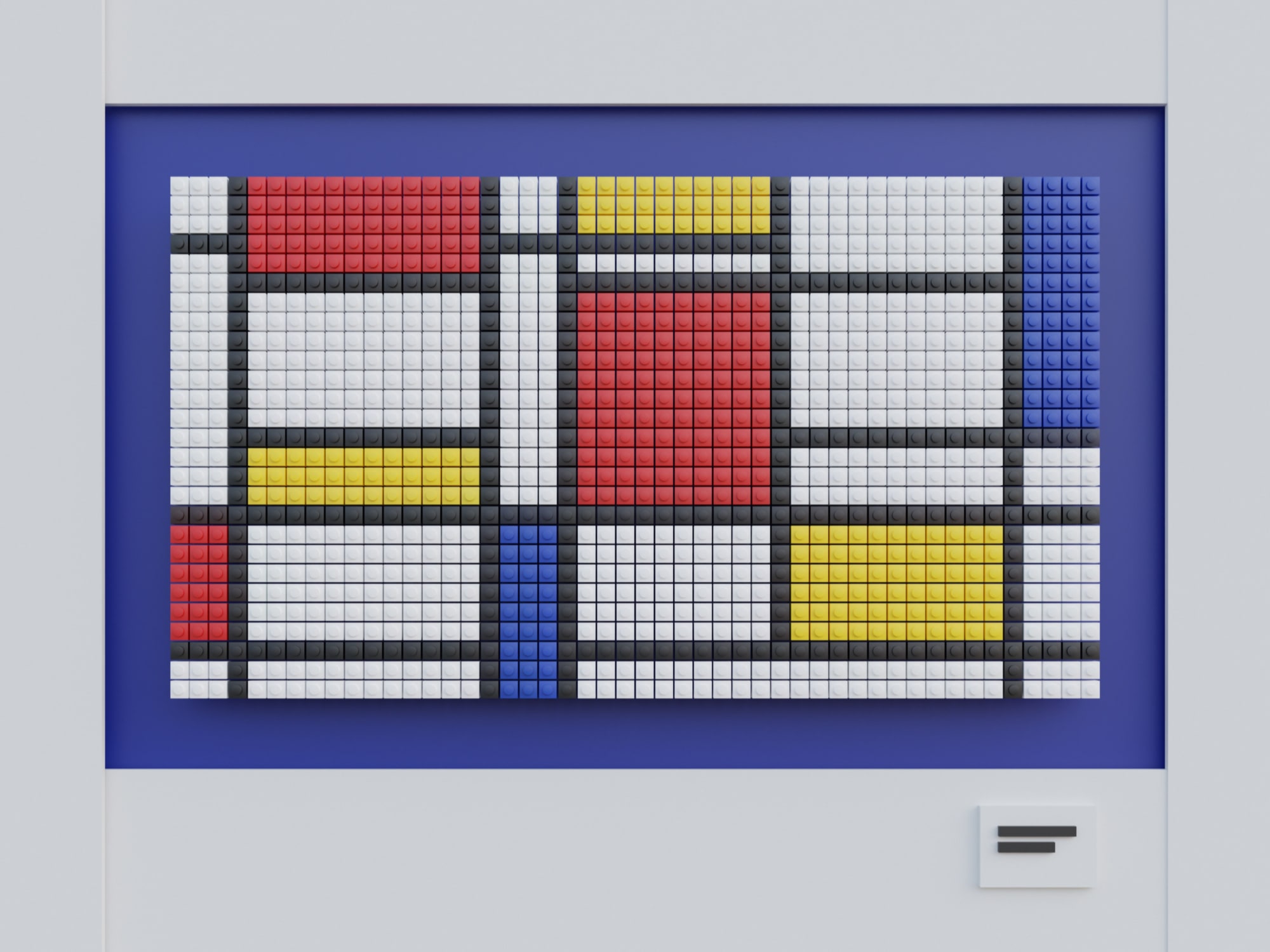
Mosaic Mondrian. Original photo by Simon Lee.
Context and motivation
A single-file R Markdown document often generates single-page HTML outputs. Similarly, Shiny is a single-page application framework. The single-page nature of these outputs makes it challenging to create experiences like pagination to display long and sophisticated lists, which is usually accomplished by creating multiple pages and URL routing.
Serendipitously, I found a creative DataTables use case for displaying a list of news articles metadata on a single page, with no additional pagination needed (screenshot). So I decided to reproduce this use case with DT, the time-tested, well-maintained, capable R wrapper for the DataTables JS library.
You can view the results here. It works in both R Markdown static HTML pages and Shiny apps, and the steps are documented below.
Generate mock data
To populate the news data into a table, we first generate some fake (mock) data using charlatan and the lorem ipsum generator in stringi.
set.seed(42)
k <- 100
df <- data.frame(
title = unlist(purrr::map2(
.x = stringr::word(stringi::stri_rand_lipsum(k), start = 1, end = 10),
.y = rep("#", k),
.f = function(.x, .y) as.character(htmltools::tags$a(.x, href = .y))
)),
time = as.POSIXct(unlist(
charlatan::ch_date_time(n = k)
), origin = "1970-01-01 00:00.00 UTC"),
inst = sample(charlatan::ch_company(n = 20), size = k, replace = TRUE),
type = sample(
c("backgrounders", "media advisories", "news releases", "readouts", "speeches"),
size = k, replace = TRUE
),
desc = stringi::stri_rand_lipsum(k),
stringsAsFactors = FALSE
)
df$metadata <- paste(df$time, df$inst, df$type, sep = " | ")
df <- df[, c("title", "time", "inst", "type", "metadata", "desc")]
df <- df[order(df$time, decreasing = TRUE), ]Create filter widgets using crosstalk
I used crosstalk to implement filtering. We will need to bind the two example filters here in a list to ensure a joint selection behavior.
df_shared <- crosstalk::SharedData$new(df)
ui_filters <- list(
crosstalk::filter_select(
id = "selector-type",
label = "News type",
sharedData = df_shared,
group = ~type
),
crosstalk::filter_select(
id = "selector-inst",
label = "Institution",
sharedData = df_shared,
group = ~inst
)
)Create a table widget using DT
We then proceed to create a DataTables widget using DT::datatable().
A few less-used options are explained below.
columnDefs: Define the invisible columns for filtering only (and show the other columns).dom: Rearrange the table control element positions.headerCallback: Hide the table headers.styleandclass: Leverage the Bootstrap table styling.escape = FALSE: Display the news title as HTML links without HTML escaping. Please note that if the table content can be user-generated, we must usehtmltools::htmlEscape()to escape the raw data to avoid security vulnerabilities like XSS.
ui_dt <- DT::datatable(
df_shared,
options = list(
columnDefs = list(list(visible = FALSE, targets = c(1, 2, 3))),
dom = "<'top'fil>rt<'bottom'p><'clear'>",
language = list(search = "Filter items:"),
pageLength = 3,
headerCallback = DT::JS(
"function(thead, data, start, end, display){",
" $(thead).remove();",
"}"
)
),
class = c("table", "table-striped", "table-hover", "table-borderless"),
style = "bootstrap4",
rownames = FALSE,
escape = FALSE,
width = "850px",
selection = "none"
)Define custom CSS styles for table elements
We can then customize the table style with CSS to match the original use case. Mostly, the table columns and table control elements need to be stylized.
I encounter a blocker in making specific columns
(title and description) fill the entire row. I asked
this question online, and fortunately,
Tongchuan offered a simple solution
by setting td { display: block; }. Although this would make
every column fill the row, I could create and display a formatted
metadata column in the beginning and hide the filtering-only
columns using the columnDefs specification above.
css_dt <- textConnection("
table td { display: block; }
table td:nth-child(1) { font-size: 1.375rem; }
table td:nth-child(2) { color: #555; }
div.dataTables_wrapper div.dataTables_filter { display: inline; text-align: left; }
div.dataTables_wrapper div.dataTables_filter label { font-weight: 700; }
div.dataTables_wrapper div.dataTables_info { display: inline; margin-left: 1ch; padding-top: 0; }
div.dataTables_wrapper div.dataTables_length { display: inline; margin-left: 1ch; padding-left: 1ch; border-left: 1px solid;}
div.dataTables_wrapper div.dataTables_length label { font-weight: 700; }
div.dataTables_wrapper div.dataTables_paginate ul.pagination { justify-content: center; }
")Compose widgets into an HTML page
To preview the table, we compose the elements into an HTML page.
Note that the shiny calls here are only a convenient way to include the
Bootstrap dependency. We can then leverage the Bootstrap grid system and
element styling to position and stylize things easily.
To use DT in Shiny apps formally,
you need the DT::renderDT() and DT::DTOutput() construct.
For R Markdown documents, use the DT::datatable() output
in an R code chunk directly.
card <- function(title, ...) {
htmltools::tags$div(
class = "card",
htmltools::tags$div(class = "card-header", title),
htmltools::tags$div(class = "card-body", ...)
)
}
html <- shiny::fluidPage(
title = "DT News List Example",
theme = bslib::bs_theme(version = 5, primary = "#295376"),
lang = "en",
shiny::includeCSS(css_dt),
shiny::fluidRow(
shiny::column(
width = 10, offset = 1,
shiny::fluidRow(
shiny::column(
width = 3,
card(
title = "Filter news",
htmltools::tags$p(
"Use filters to search for the most recent news articles."
),
ui_filters
)
),
shiny::column(
width = 9,
ui_dt
)
)
)
)
)htmltools::browsable(html)Discussions
There are still rough edges in this DT table, such as making the table responsive and the height of the HTML widget, but they are details.
It would be fun to implement UI components involving a paginated list in Shiny, single-page R Markdown documents, or R Markdown static website generators, like distill and the simple site generator. However, blogdown has Hugo’s pagination templating support; thus, there is a more native way to solve it.
On scalability, to avoid stressing the web browser with too many DOM elements in a single page when the table gets large, one might want to use server-side processing or have a content archiving mechanism.
