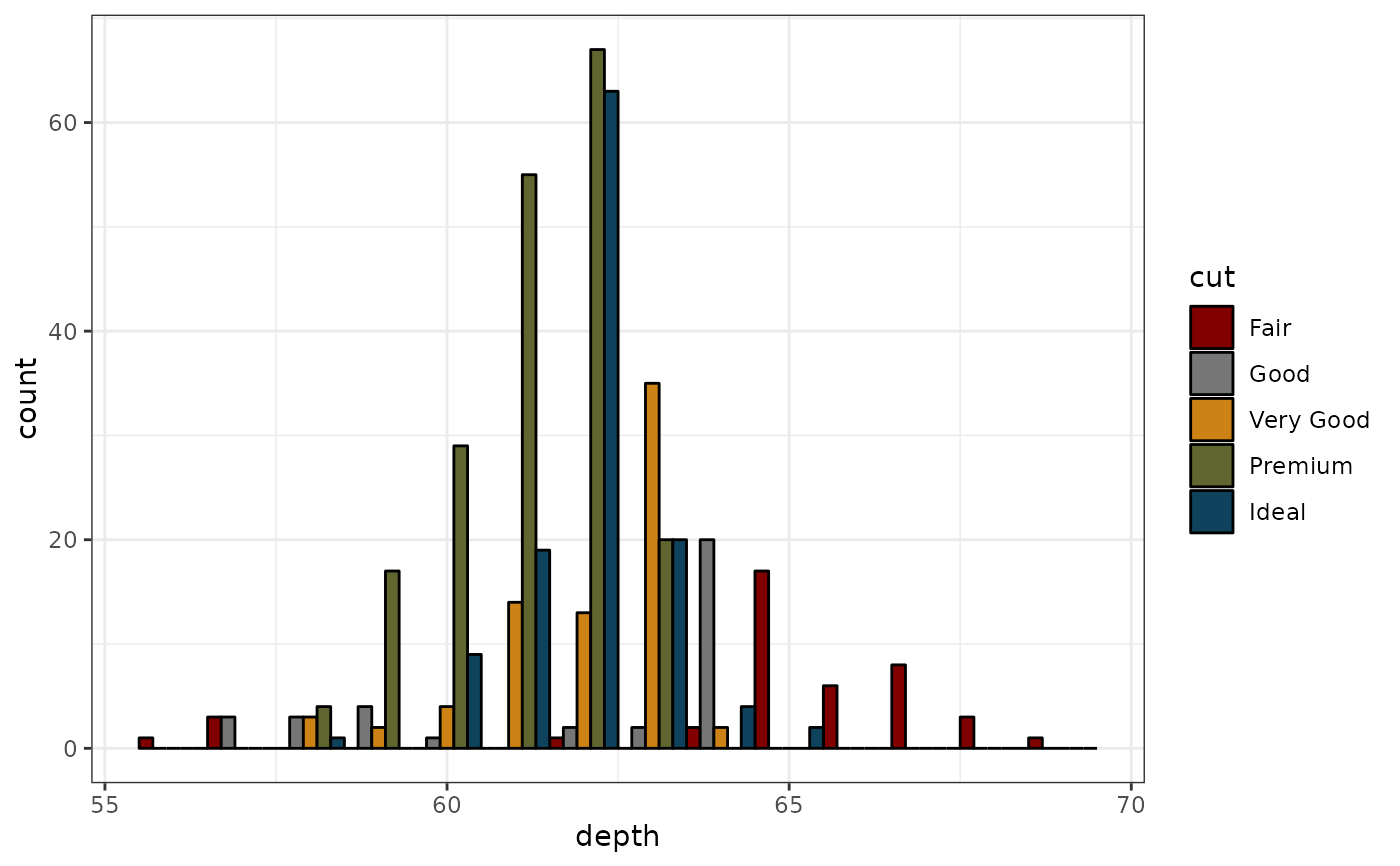See pal_uchicago() for details.
Arguments
- palette
Palette type. There are three available options:
"default"(9-color palette);"light"(9-color light palette);"dark"(9-color dark palette).
- alpha
Transparency level, a real number in (0, 1]. See
alphaingrDevices::rgb()for details.- ...
Additional parameters for
ggplot2::discrete_scale().
References
https://news.uchicago.edu/sites/default/files/UCM_UniversityIdentityGuidelines_2-2020.pdf
Author
Nan Xiao | me@nanx.me | https://nanx.me
Examples
p1 <- example_scatterplot()
p2 <- example_barplot()
p1 + scale_color_uchicago()
#> `geom_smooth()` using formula = 'y ~ x'
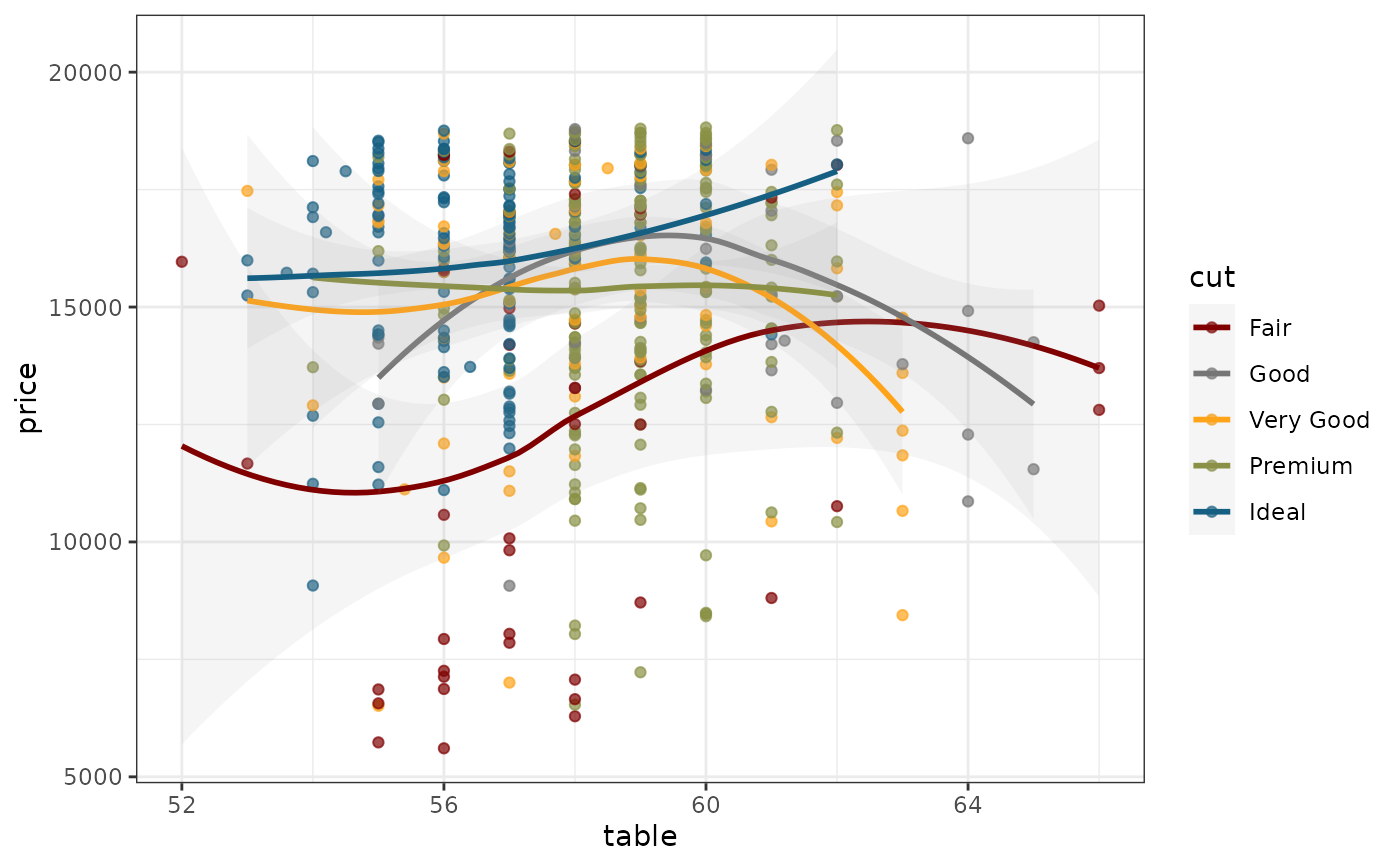 p2 + scale_fill_uchicago()
p2 + scale_fill_uchicago()
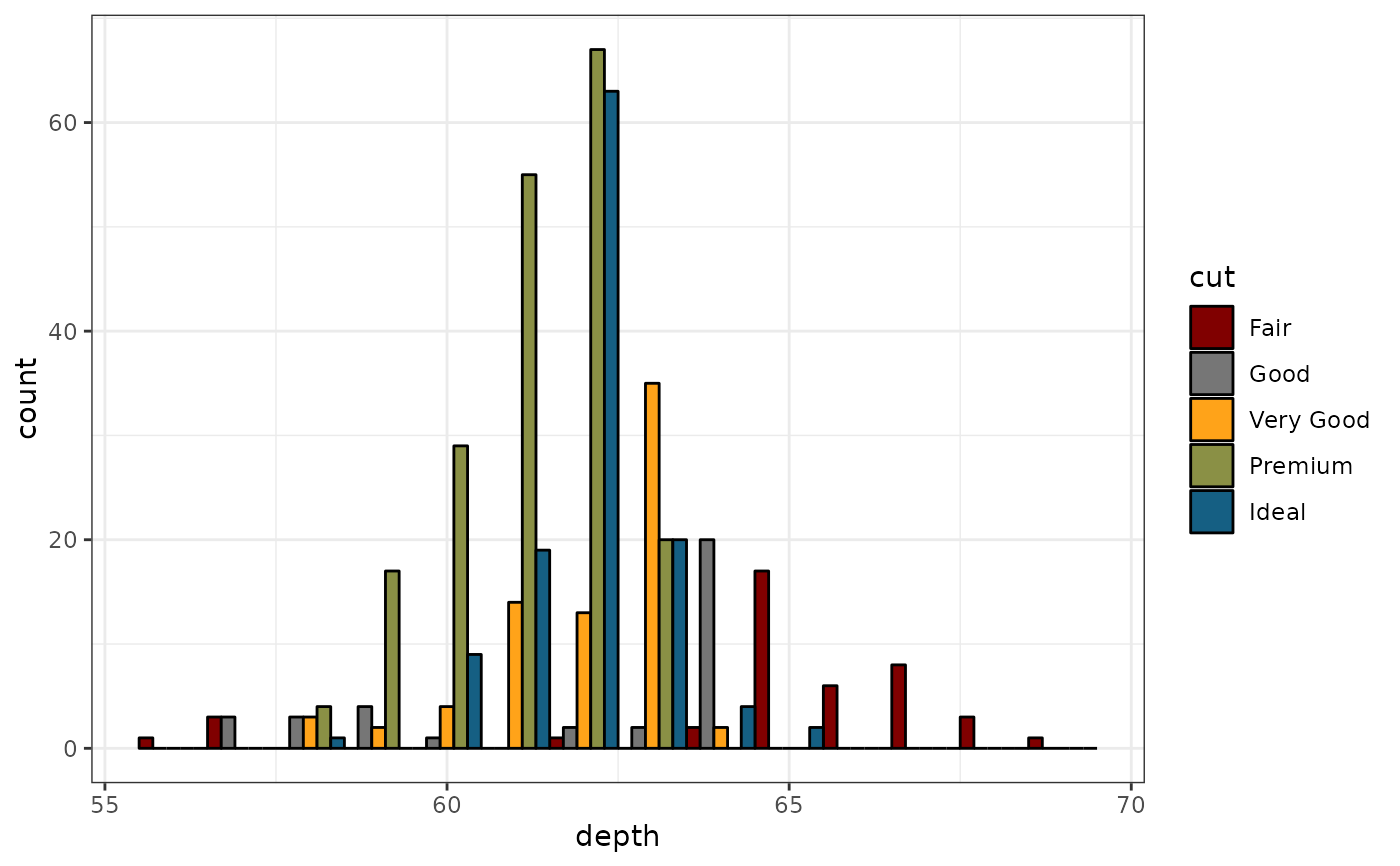 p1 + scale_color_uchicago(palette = "light")
#> `geom_smooth()` using formula = 'y ~ x'
p1 + scale_color_uchicago(palette = "light")
#> `geom_smooth()` using formula = 'y ~ x'
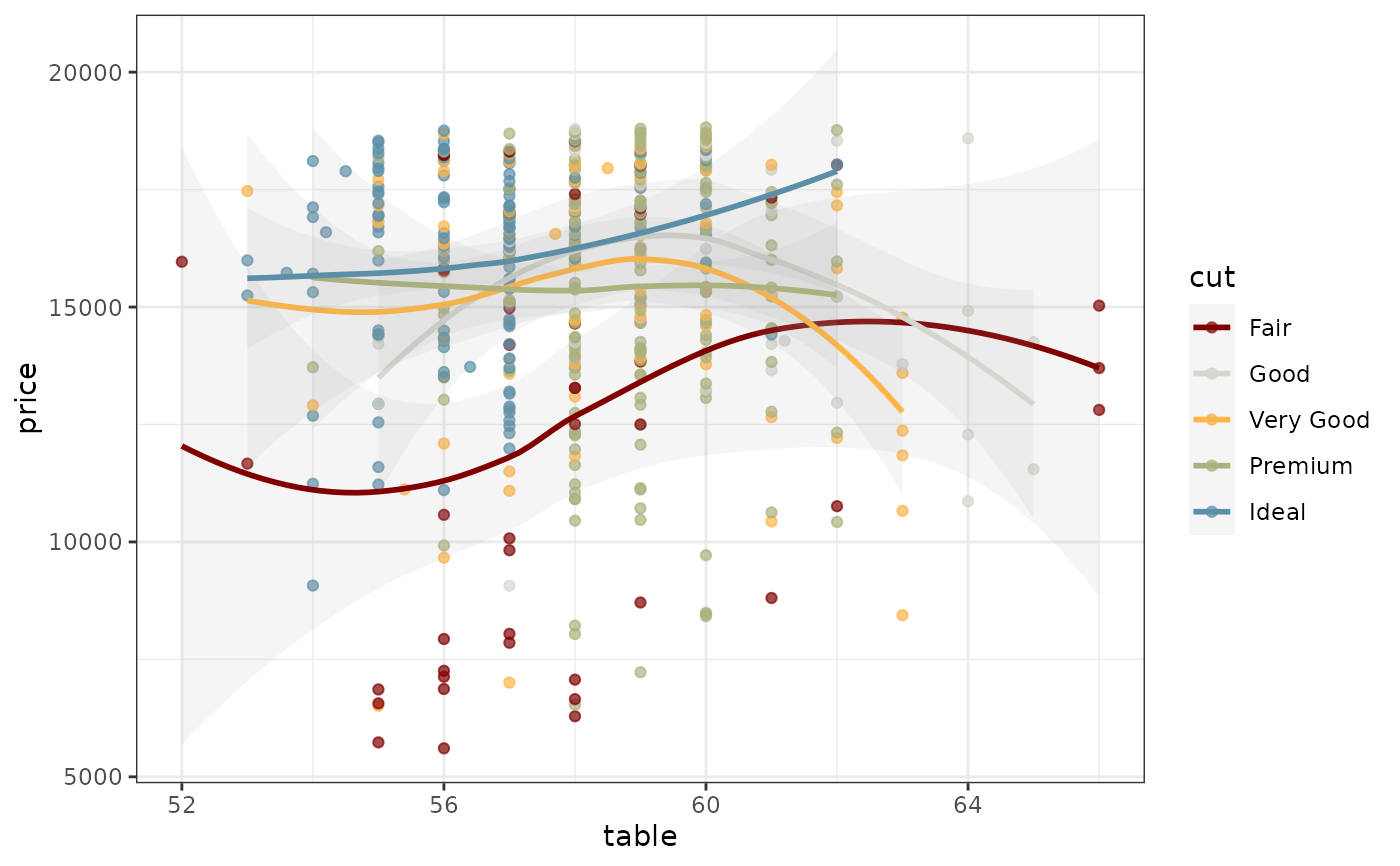 p2 + scale_fill_uchicago(palette = "light")
p2 + scale_fill_uchicago(palette = "light")
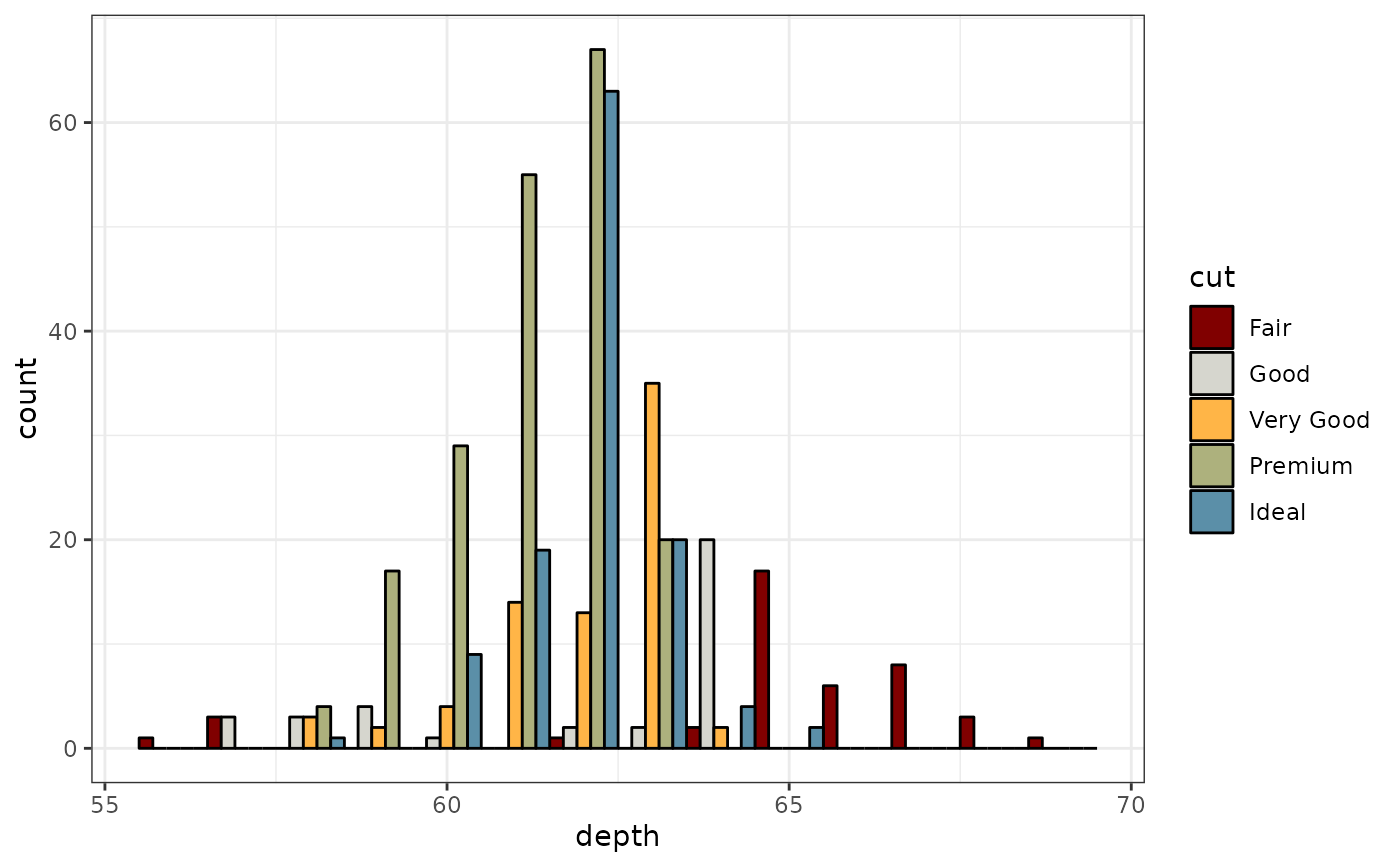 p1 + scale_color_uchicago(palette = "dark")
#> `geom_smooth()` using formula = 'y ~ x'
p1 + scale_color_uchicago(palette = "dark")
#> `geom_smooth()` using formula = 'y ~ x'
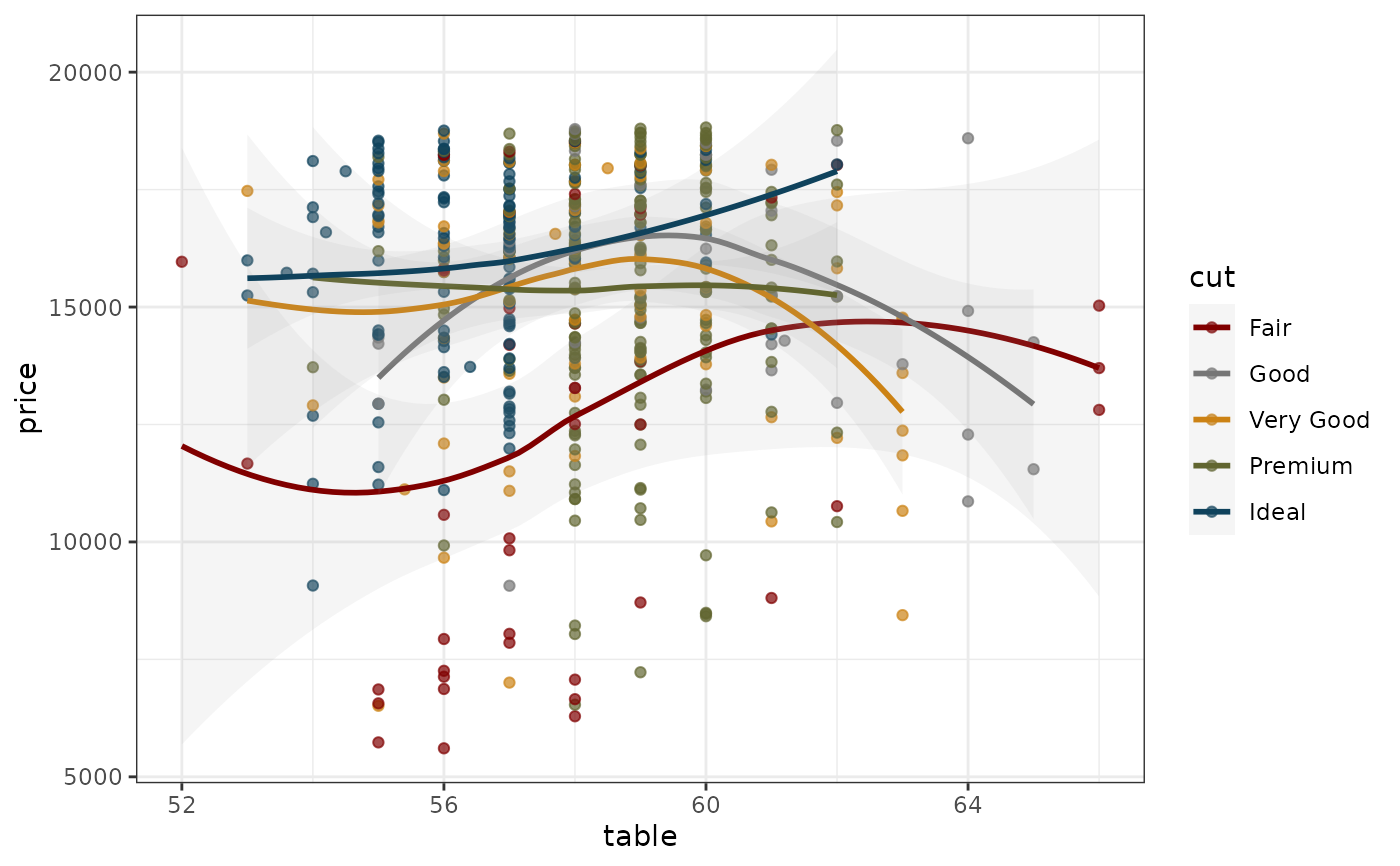 p2 + scale_fill_uchicago(palette = "dark")
p2 + scale_fill_uchicago(palette = "dark")